Hello there! If it’s your first time here, let me introduce ourselves: We are Harpy, a web platform for TTRPG lovers. We offer a Codex for Game Masters, a Virtual Tabletop and a play-by-post RP chat to write your epic adventures. Anything to enjoy your games, whether they’re IRL, online live or asynchronously by chat. In this article I’ll walk you through the setup or your world to plan your games ahead like a boss.
You can find our 3 tools in the top nav of our application:
- World to manage the Codex of your campaigns
- Virtual Table to start a game and play on a 3D Virtual tabletop
- Story to play by post in a Roleplay chat

Before continuing with the game preparation, know that you can 100% play on our Virtual Tabletop without taking the time to setup your Codex beforehand. You can just start a game, create your first scene, drop a Battlemap and some Paper or HeroForge minis and play. But in this article we are going to focus on DMs who like to plan things ahead. So here’s how you can setup your Codex for your next online game on Harpy.
What’s a Codex?
For you, GMs, the Codex will be the heart of you Worlds and Campaigns. It’s like a wiki where you can create your “Characters”, “Creatures”, “Locations”, “Groups”, “Items”, “Scenarios”, “Events” and “Notes”. All of which are called entities. Those entities are composed of pages, themselves composed of blocks. Each entity, page or block can be visible (or not) and editable (or not) by your players. It’s a very flexible system allowing you to manage any kind of game or system.

Your first entities
Alright, let’s create our first World and give it a name and image. Click the “World” item in the top nav, then click on the “Create world” button.

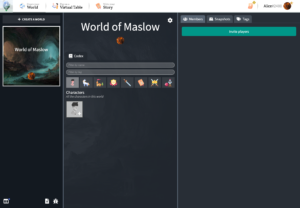
Now let’s create the first 2 entities of this world: 1 “character” and 1 “location”.
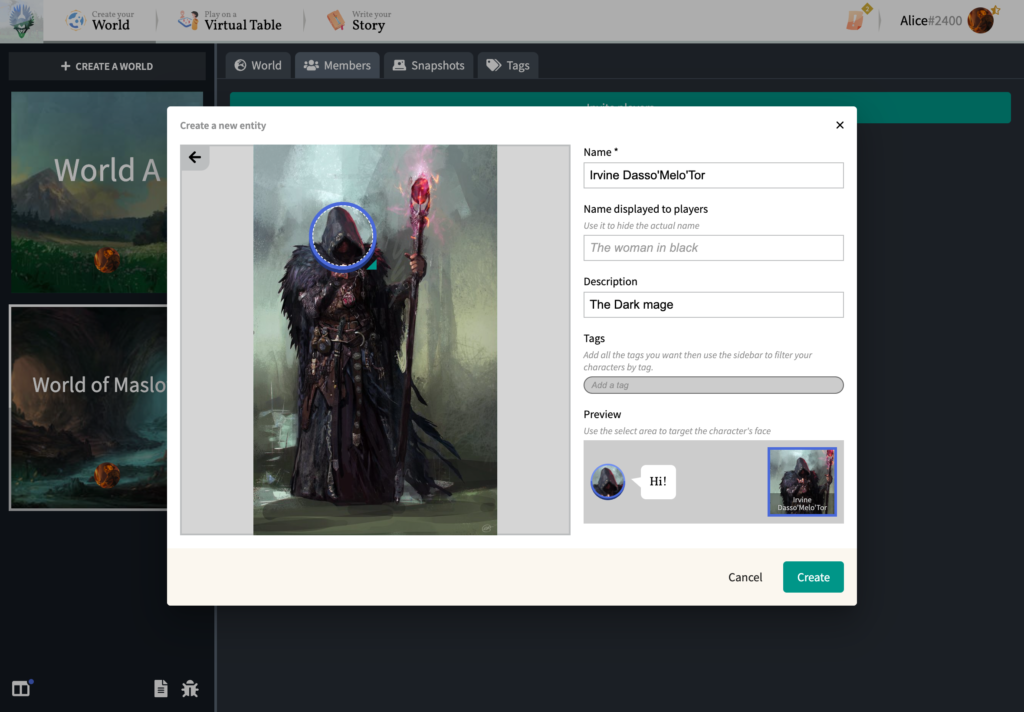
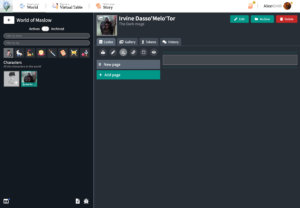
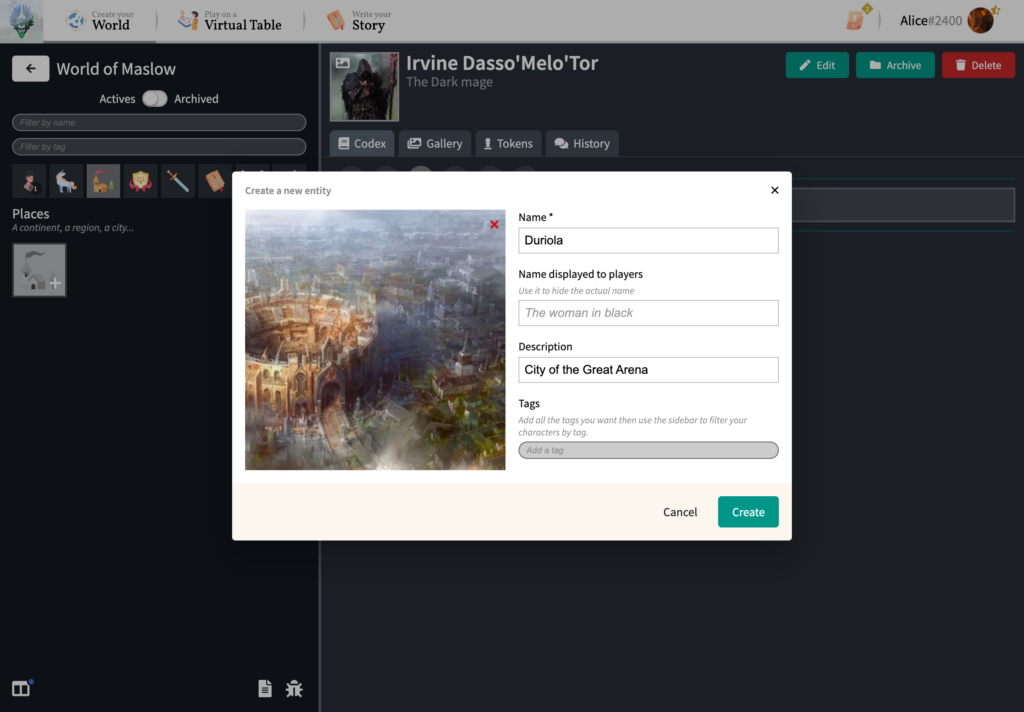
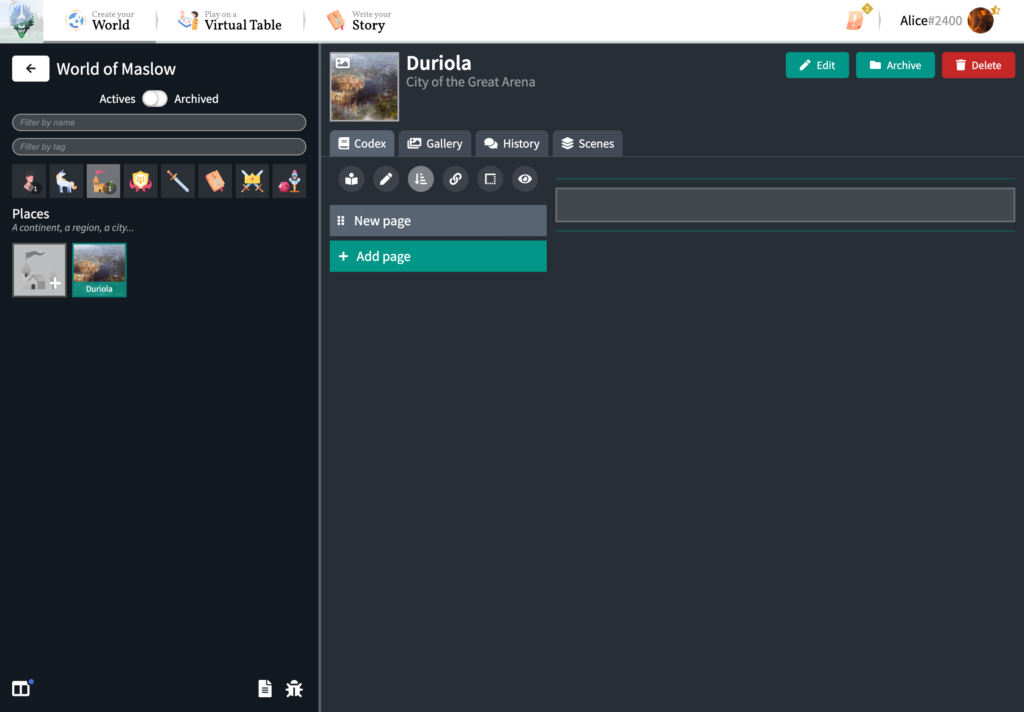
A keen eye would have noticed a difference between those 2 entities. Our character “Irvine” has a special “Tokens” tab, and our location “Duriola” has a special “Scenes” tab. As you can guess, the “Tokens” tab will allow us to assign any number of tokens (flat, paper or HeroForge) to our dark mage while the “Scenes” tab will allow us to assign battlemaps to our city.
By default, a standard flat token is generated for your characters but check out this article to learn how to create flat and paper tokens for your characters and creatures or this article if you want to connect your HeroForge account and use your 3D miniatures. To keep it short and simple, we’ll use the default flat token here.
Now let’s go to our city “Duriola” and select the “Scenes” tab.
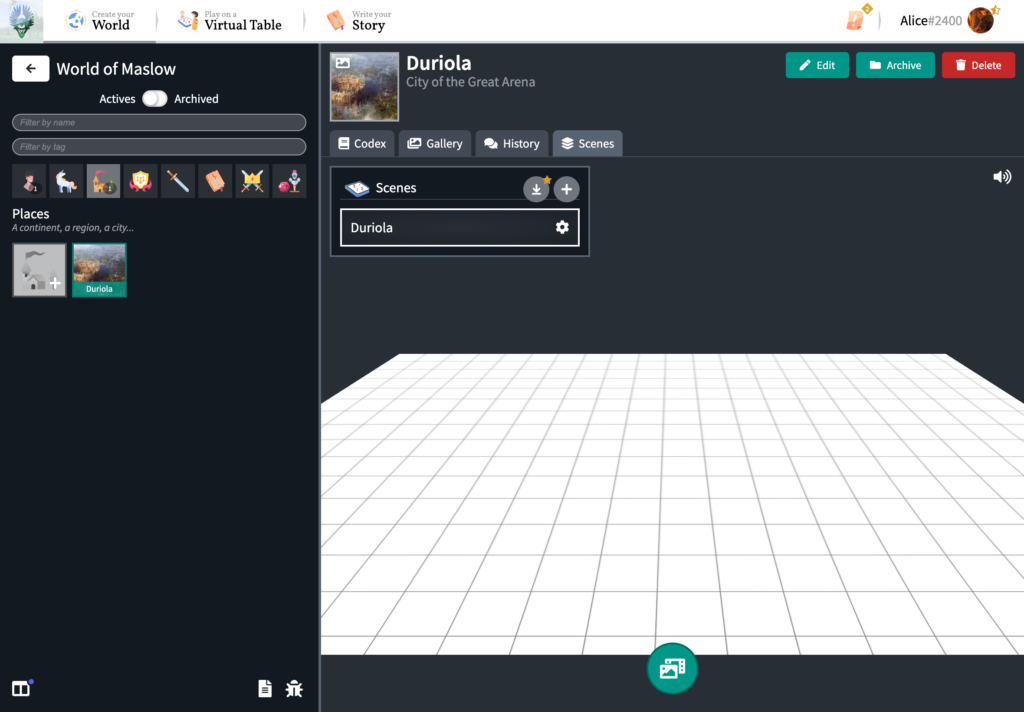
Great, we can see a default 3D scene and our list of scenes on the top left. Let’s click the green round button to select one of the amazing map from Cze peku (you can also use animated maps like the ones from Dynamic Dungeons or any image you might have on your device).

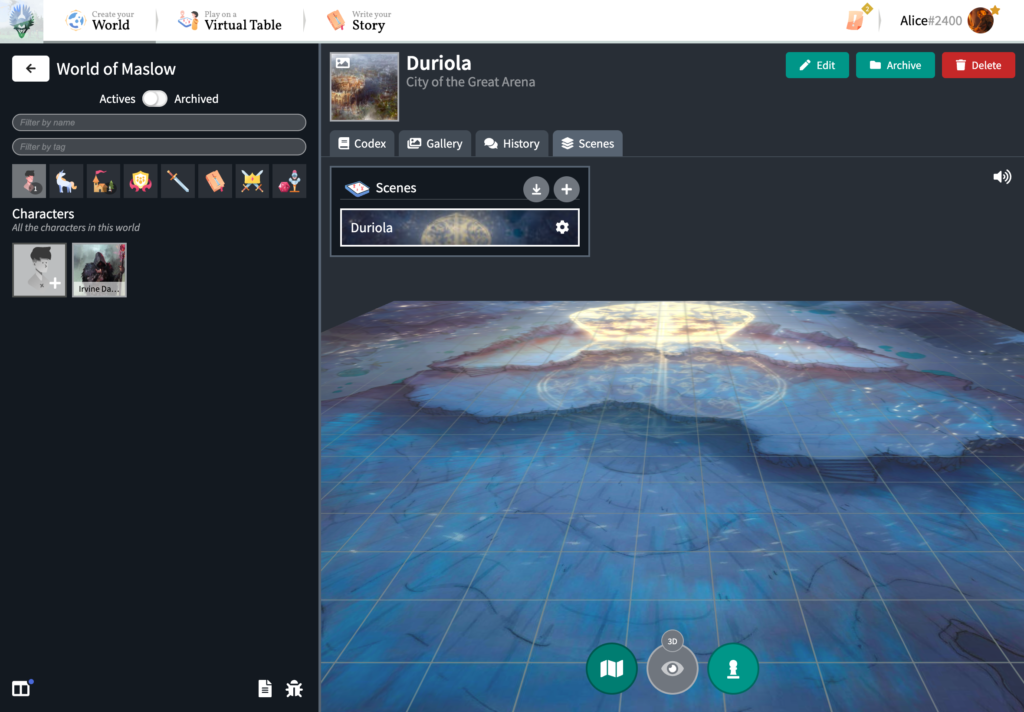
Now let’s create a second scene by clicking the “+” round button next to our list of scenes.
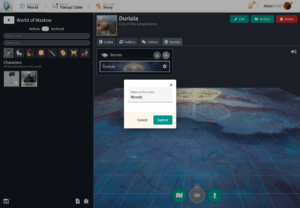
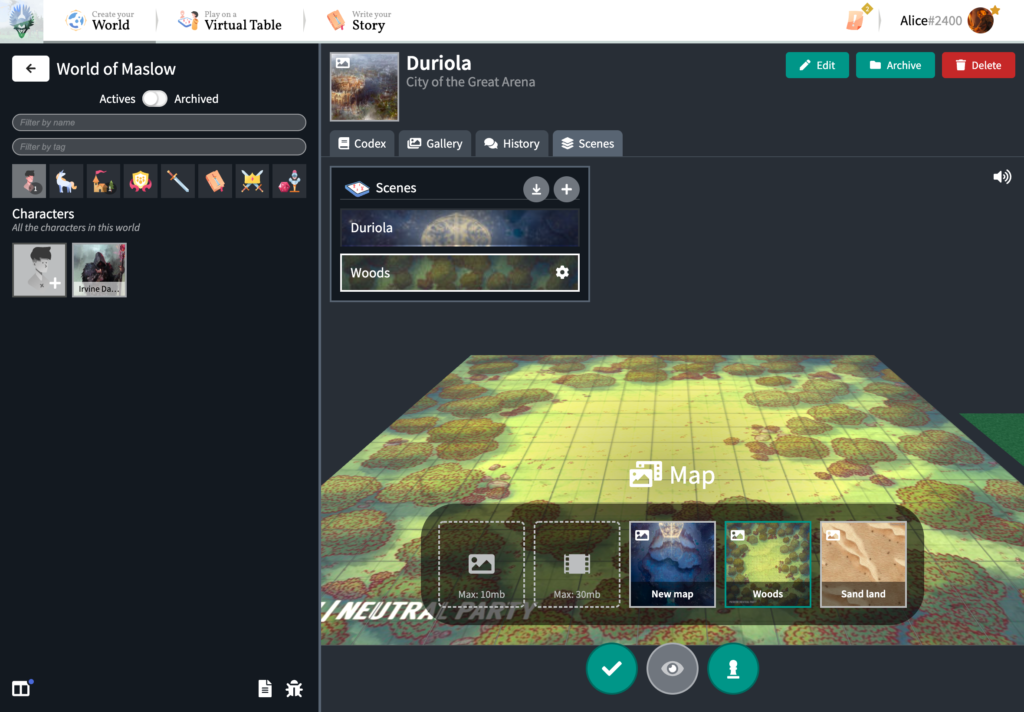
Start a new Game
Alright, it’s not much but that should be enough for this example. Now let’s see how GMs can use the Codex from the Virtual Tabletop. Click on the top nav menu “Virtual Table” and create your first game. Then click on the “Import scene”, select the location you’ve created “Duriola” then the scene you want to import. You can create a copy or link your reference scene from the Codex. Here’s a walkthrough.

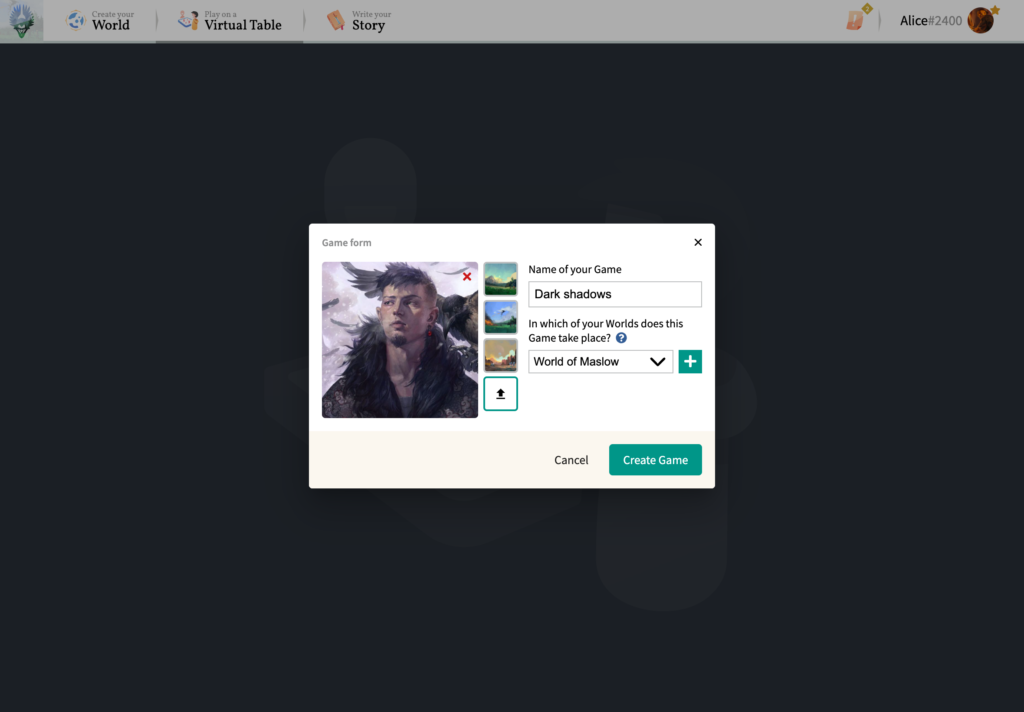
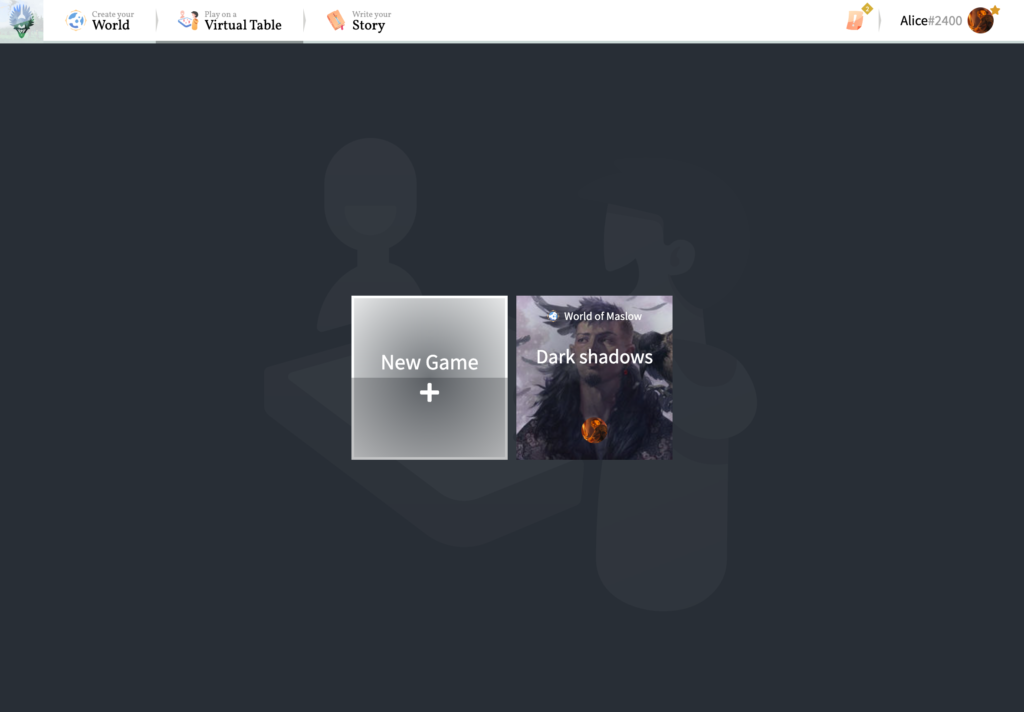
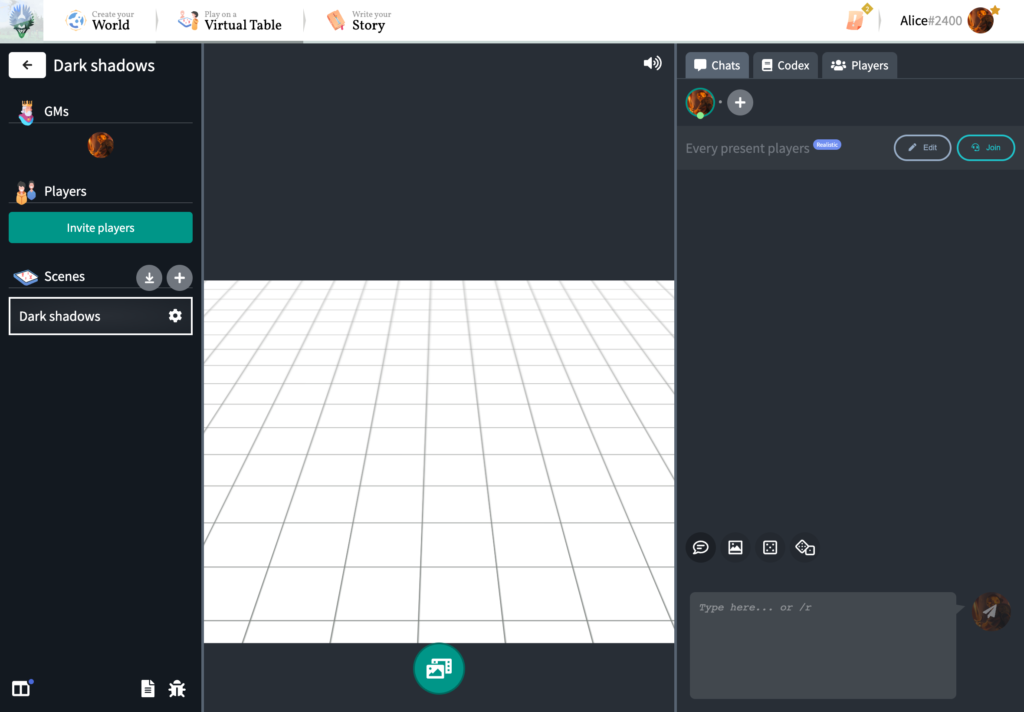
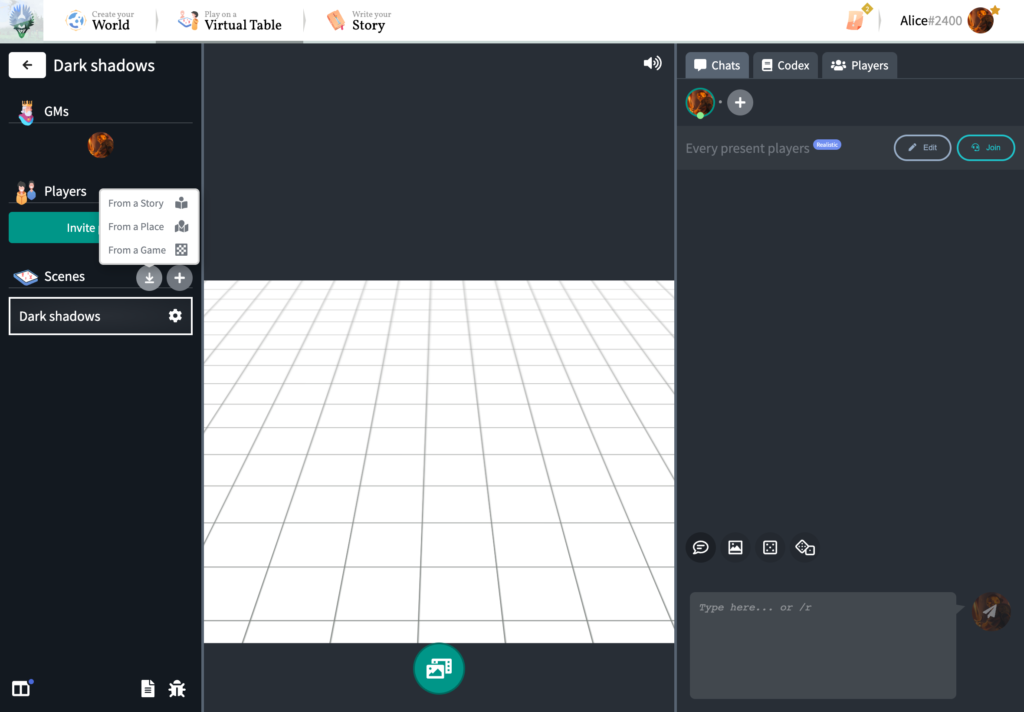
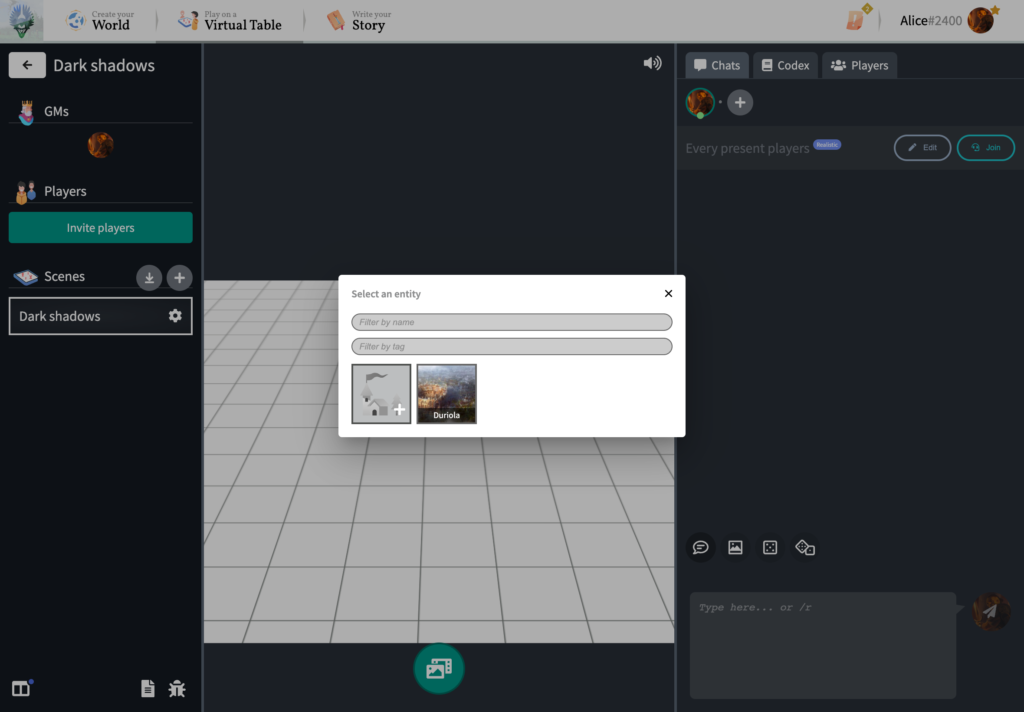

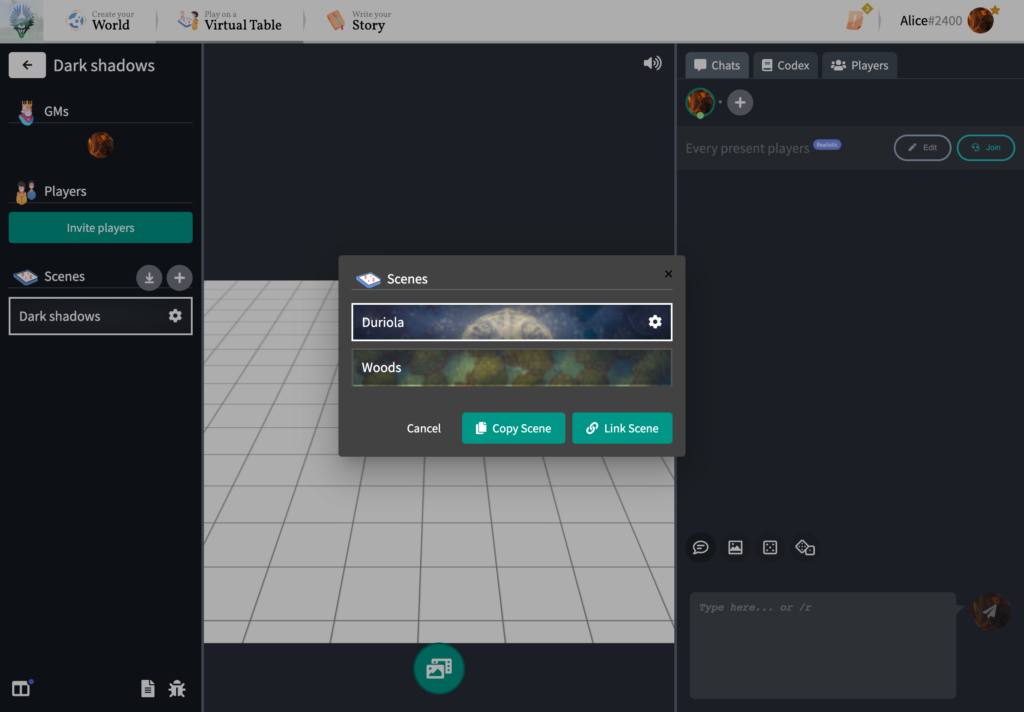
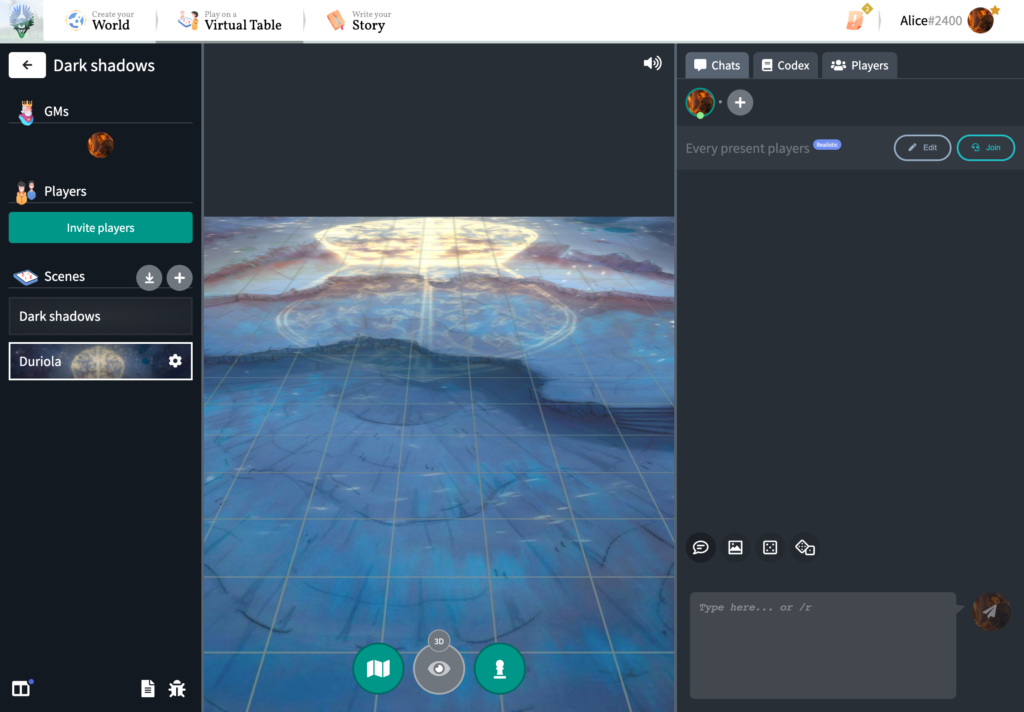
You can now invite your friends by clicking the green button on the left and talk with them and roll dice in the chat on the right. You can also use the video chat we recently added. But before that you might want to click the “Pawn” round button and add some tokens to the board. You can add flat or paper tokens (and create your own), but also HeroForge tokens or some 3D assets from our ever-growing collection.
Conclusion
That’s it. There’s a lot more to say but this tutorial is long enough for now. Also the best way to learn is to try it yourself. So don’t be afraid to create your world and play around with the Codex and our VTT. We’d love to have your feedback so feel free to leave a comment below or on our Discord server.


